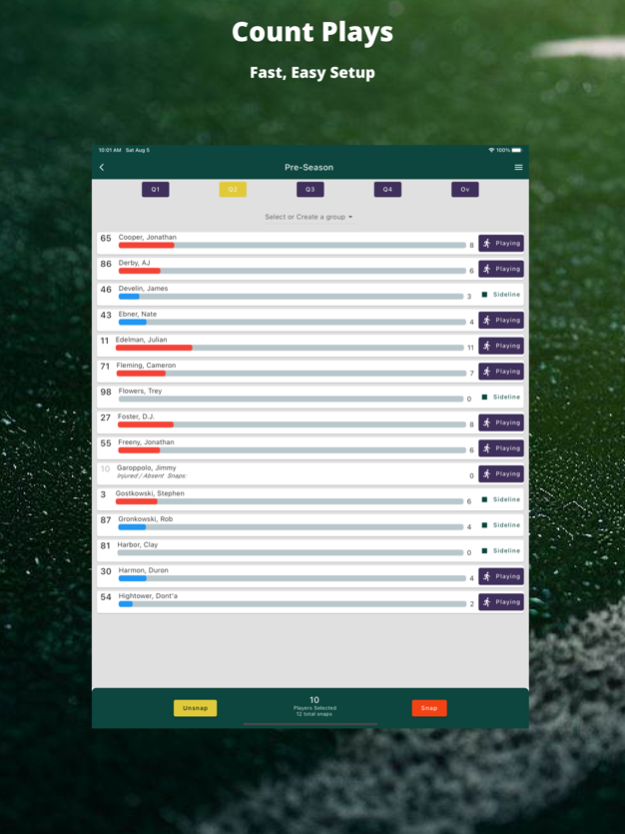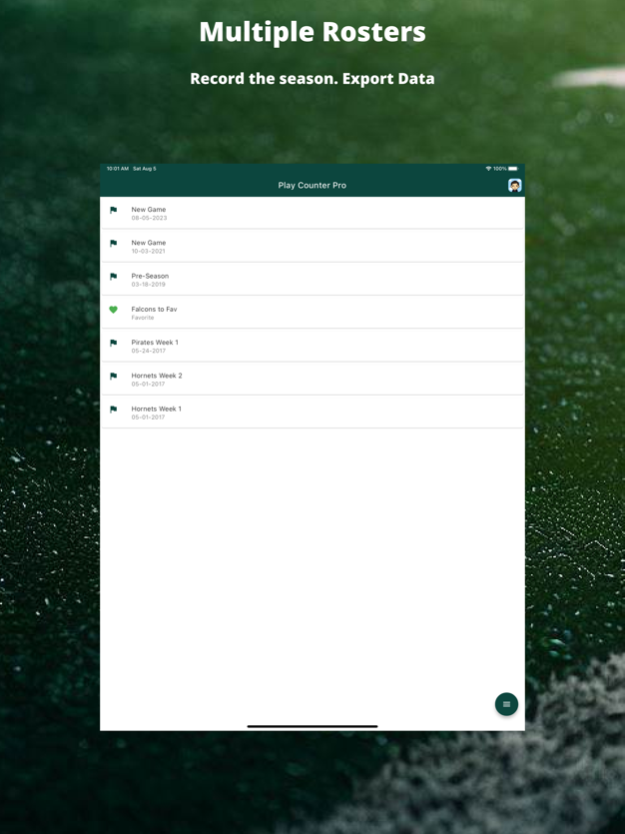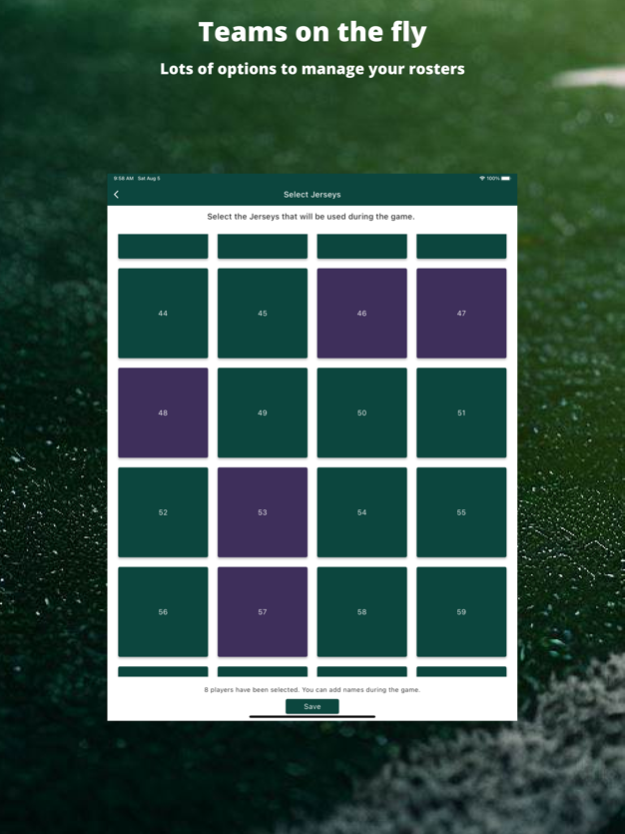Play Counter Pro 7.1.3
Continue to app
Free Version
Publisher Description
Start play counting in less than a minute. Select the Jerseys and go. Players can be edited while the game is in progress.
Coaches. Setup the night before and hand it off to make the volunteers' job easier. Fewer mistakes than with pen and paper
Mistakes can be easily corrected.
If you count for more than one team you can have a separate roster for each.
Every snap is recorded for print and export.
Copy forward last week's roster and groups.
Phone and Tablets are both supported..
Share with new counters each week.
No adds
More features on our website: https://scrbrd.com/playCounter/
Features Include:
- Track who is on the field
- Undo for accidental snaps
- Sort by name or Jersey
- Quick set all on/off
- Switch between offense, defense, or special teams etc.
- Supports real time updates across devices.
- Coaches get real time updates on their phone..
- Mark players as inactive
Don’t stand on the sideline with pen and paper again.
Play Counter keeps track of the Minimum Mandatory Play Rule (MPR) for all Pop Warner players to ensure everyone gets their 12 plays.
Feb 11, 2024
Version 7.1.3
Bug fixes
About Play Counter Pro
Play Counter Pro is a free app for iOS published in the Health & Nutrition list of apps, part of Home & Hobby.
The company that develops Play Counter Pro is Brad Evans. The latest version released by its developer is 7.1.3.
To install Play Counter Pro on your iOS device, just click the green Continue To App button above to start the installation process. The app is listed on our website since 2024-02-11 and was downloaded 0 times. We have already checked if the download link is safe, however for your own protection we recommend that you scan the downloaded app with your antivirus. Your antivirus may detect the Play Counter Pro as malware if the download link is broken.
How to install Play Counter Pro on your iOS device:
- Click on the Continue To App button on our website. This will redirect you to the App Store.
- Once the Play Counter Pro is shown in the iTunes listing of your iOS device, you can start its download and installation. Tap on the GET button to the right of the app to start downloading it.
- If you are not logged-in the iOS appstore app, you'll be prompted for your your Apple ID and/or password.
- After Play Counter Pro is downloaded, you'll see an INSTALL button to the right. Tap on it to start the actual installation of the iOS app.
- Once installation is finished you can tap on the OPEN button to start it. Its icon will also be added to your device home screen.